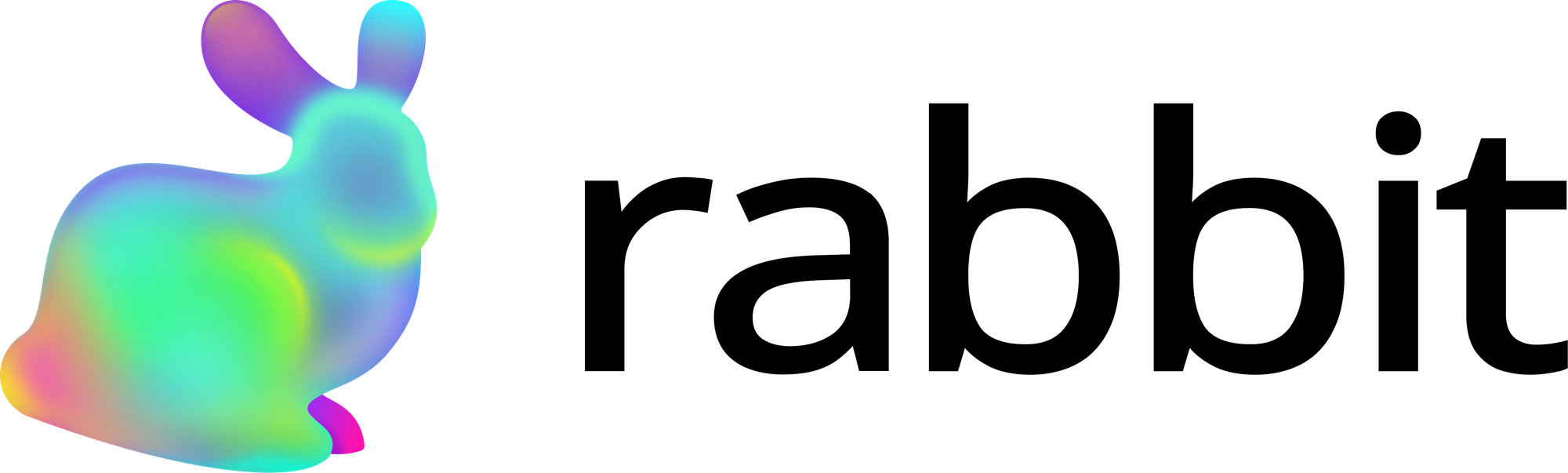How to Set Up a Crypto Wallet: A Step-by-Step Guide for Beginners
Ready to set up your first crypto wallet? This guide covers everything you need, from choosing the best crypto wallet for beginners to ensuring you follow essential security practices. Setting up a crypto wallet is a foundational step in getting started with cryptocurrency, allowing you to buy, store, and manage your assets securely.
What’s a Crypto Wallet?
A crypto wallet doesn’t store physical currency; instead, it keeps the private keys that give you access to your cryptocurrency on the blockchain. Think of it as a secure gateway that lets you access and manage your crypto, whether you’re using it for trading, sending, or storing digital assets.
Crypto Wallet Types: Hot Wallet vs. Cold Wallet
To start, let’s cover the two main types of crypto wallets:
- Hot Wallet: A hot wallet is connected to the internet, making it convenient for frequent transactions but with a slightly higher security risk. These are ideal as the first crypto wallet for beginners because they’re easy to set up and use.
- Cold Wallet: Cold wallets stay offline, offering a higher level of security. They’re best for those holding larger amounts of crypto or looking to keep assets secure long-term.
Step-by-Step Guide to Setting Up a Crypto Wallet
1. Choose the Best Crypto Wallet for Beginners
The first step is selecting a reliable crypto wallet. Here are a few options popular among beginners:
- MetaMask: Widely used, especially for Ethereum-based assets and decentralized applications.
- Trust Wallet: User-friendly with multi-chain support, making it easy to manage multiple cryptocurrencies.
- Coinbase Wallet: Linked with Coinbase but can be used independently, supporting a wide range of assets.
- Phantom Wallet: Originally designed for Solana, now supporting Ethereum as well, making it a great multi-chain option.
Tip: Only download wallet apps from official websites or app stores to avoid security risks.
2. Install the Wallet App
After picking a wallet, download it from the app store. Always double-check you’re downloading the correct app by verifying the developer information. Once installed, open the app and follow the setup instructions.
3. Create Your First Crypto Wallet
This is where you’ll set up a secure wallet:
- Set a Strong Password: Create a unique, complex password that’s hard to guess. Avoid common passwords like “password123.”
- Write Down Your Recovery Phrase: Your crypto wallet will provide a recovery phrase—typically 12 or 24 words. Write this down on paper (never digitally) and store it securely, as it’s the only way to regain access if you lose your device.
- Confirm the Recovery Phrase: Most wallets ask you to confirm your recovery phrase by re-entering certain words, which ensures you’ve saved it correctly.
Important: Losing your recovery phrase means losing access to your crypto wallet, so store it in a safe place.
4. Explore the Wallet’s Interface
Once your wallet is set up, familiarize yourself with its basic features:
- Receive: Find the option to “Receive” crypto, which will show your wallet address. This is like your account number, which you can share to receive funds.
- Send: The “Send” feature lets you transfer crypto by entering the recipient’s address and choosing the amount.
- Balance Display: Your wallet will show the balance of each asset and its equivalent in your local currency.
Tip for Beginners: Always double-check the address when sending crypto, as transactions can’t be reversed.
5. Add Crypto to Your Wallet
Now that you’ve set up your first crypto wallet, you can fund it. Here’s how:
- Buy on an Exchange: Purchase crypto on an exchange like Getrabbit, Binance, or Coindcx
- Transfer to Your Wallet: From the exchange, find the option to withdraw funds. Enter your wallet’s “Receive” address, double-check it, and send the crypto. The funds should show up in your wallet shortly.